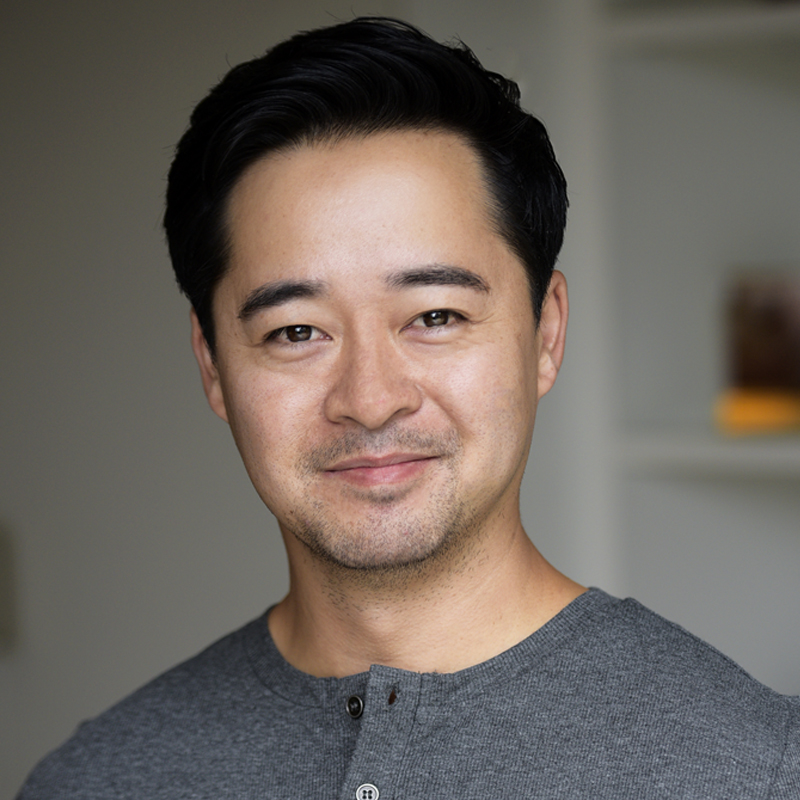Image Optimization Best Practices for the Digital Landscape of Los Angeles
Los Angeles, with its picturesque sunsets, palm-lined streets, and iconic landmarks, offers an endless supply of breathtaking imagery. However, in the digital world, simply capturing a stunning photo isn't enough. The web demands optimization, especially when L.A.'s competitive digital scene is bustling with businesses vying for attention. In this blog, we'll outline image optimization best practices tailored for those looking to make their mark in the City of Angels for best SEO practices.
1. Choose the Right File Format:
- JPEG: Best for photographs as it retains color and clarity without a large file size.
- PNG: Ideal for graphics with fewer colors, such as logos. It supports transparency.
- GIF: Used for animated images.
- WebP: A modern format that provides superior lossless and lossy compression for images on the web.
2. Optimize File Size:
- Compression Tools: Use tools like TinyPNG or Compressor.io to reduce the file size without compromising much on quality. In the bustling LA digital space, faster loading times can set you apart.
- Responsive Images: Ensure images scale and resize according to the device they're viewed on, offering a seamless experience whether on a desktop overlooking Downtown L.A. or a mobile device by Venice Beach.
3. Prioritize Image Dimensions:
Ensure your images fit the width of your content area. Uploading a larger size than necessary wastes bandwidth and slows down your site.
4. Use Descriptive File Names:
Instead of "IMG_1234.jpg", use "LosAngeles_Sunset_Beach.jpg". It’s more descriptive and beneficial for both SEO and user experience.
5. Alt Text is Essential:
This isn’t just a best practice; it’s a necessity. Alt text (alternative text) describes the content of images to search engines and helps with accessibility. A well-phrased alt text might look like, "Sunset over the Santa Monica Pier in Los Angeles."
6. Use Content Delivery Networks (CDNs):
Given L.A.'s vast expanse and diverse audience, CDNs, like Cloudflare or Akamai, can serve your images from the closest server, making sure your visuals reach your audience faster, regardless of where in the city they are.
7. Test, Test, Test:
Use tools like Google's PageSpeed Insights to understand how well your images are optimized and what improvements can be made.
Closing Thoughts:
In the digital story of Los Angeles, where every pixel paints a part of this sprawling city's narrative, optimized images are not just beneficial but vital. They carry the aesthetics of your brand and the efficiency of your website, ensuring that your online presence shines as brightly as L.A.'s city lights. Whether you're showcasing the Hollywood sign, capturing the essence of DTLA's art district, or picturing serene moments at Griffith Observatory, remember: in the City of Angels, every image speaks a thousand optimized words.